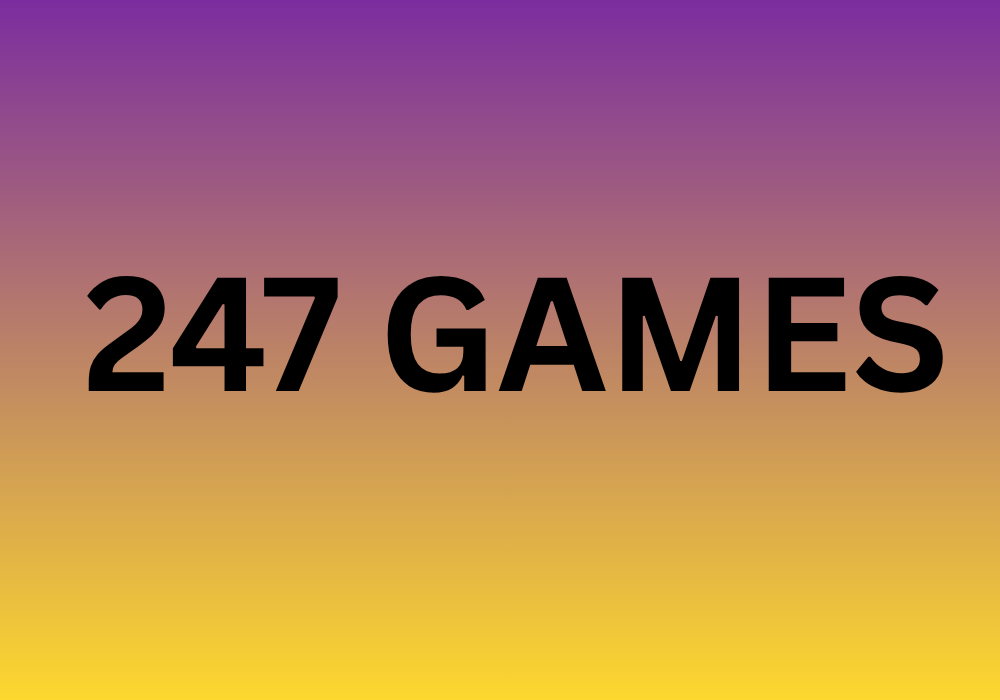Many people use ChatGPT every day to get quick answers, write essays, or even generate business ideas. But sometimes, you might not need the ChatGPT Plus subscription anymore—or maybe you just want to take a break from the monthly payment. Whatever the reason, canceling your ChatGPT subscription is simple if you know the right steps.
In this article, I’ll guide you through how to cancel your ChatGPT subscription easily, whether you’re using desktop, mobile, or the OpenAI website. I’ll also explain what happens after cancellation and how to avoid getting charged again.
What is ChatGPT Plus?
Before we jump into cancellation, let’s quickly recap what ChatGPT Plus actually is.
ChatGPT Plus is a premium subscription plan offered by OpenAI, the company behind ChatGPT. It costs $20 per month (as of 2025) and offers benefits like:
-
Access to GPT-4, the advanced version of ChatGPT
-
Faster responses, even during high traffic times
-
Priority access to new features and updates
However, if you’re not using these extra features regularly, the free version (ChatGPT Free using GPT-3.5) might be enough for you.
How to Cancel ChatGPT Subscription (Desktop/Laptop)
If you subscribed to ChatGPT Plus using your desktop browser, follow these steps carefully:
Step 1: Go to the ChatGPT Website
Open your browser and visit https://chat.openai.com.
Then, log in to your account using the same email address you used to purchase ChatGPT Plus.
Step 2: Open Your Account Settings
After logging in, click on your profile icon (bottom-left corner on desktop).
Then, select “Settings” from the menu.
Step 3: Open the “Manage My Plan” Option
Inside Settings, you’ll see a button that says “Manage My Plan” or “Manage Subscription”.
Click on it. This will redirect you to the Stripe billing portal, which handles ChatGPT payments.
Step 4: Cancel Your Subscription
Once you’re in the billing portal, click on “Cancel Plan” or “Cancel Subscription.”
Follow the prompts to confirm your cancellation.
After confirming, you’ll see a message like:
“Your subscription has been canceled. You’ll continue to have access until the end of your billing period.”
That’s it! You’ve successfully canceled your ChatGPT Plus plan.
How to Cancel ChatGPT Subscription (Mobile App)
If you subscribed using the ChatGPT mobile app (available on Android or iPhone), the cancellation process is a bit different. It depends on where you made the purchase—Google Play Store or Apple App Store.
For iPhone (iOS) Users
-
Open the Settings app on your iPhone.
-
Tap on your Apple ID name at the top.
-
Go to Subscriptions.
-
Find ChatGPT in the list of active subscriptions.
-
Tap Cancel Subscription and confirm.
Your ChatGPT Plus plan will remain active until your next renewal date, after which it won’t renew.
For Android Users (Google Play Store)
-
Open the Google Play Store app.
-
Tap your profile icon in the top-right corner.
-
Select Payments & Subscriptions → Subscriptions.
-
Find ChatGPT in your active subscriptions list.
-
Tap Cancel Subscription and confirm your choice.
Just like iOS, you’ll still have access to ChatGPT Plus until the end of your current billing cycle.
What Happens After You Cancel ChatGPT Plus?
After you cancel, here’s what you can expect:
-
✅ You’ll still be able to use ChatGPT Free (GPT-3.5).
-
✅ You’ll keep your Plus features until the end of the billing month you already paid for.
-
❌ You’ll lose access to GPT-4 and premium features once the current period ends.
-
❌ Your data, chat history, and settings will not be deleted.
That means you can re-upgrade anytime in the future without losing your past conversations.
How to Check If Your ChatGPT Subscription is Canceled
If you want to double-check your cancellation, here’s how to confirm it:
On Web
-
Go to your ChatGPT Settings → Manage My Plan
-
If it shows “Free Plan”, that means your subscription has been successfully canceled.
On Mobile
-
Go to your App Store or Google Play Store → Subscriptions
-
If ChatGPT no longer appears under “Active,” it’s canceled.
Always verify this step to ensure you’re not billed again by accident.
Refund Policy for ChatGPT Plus
OpenAI’s refund policy is strict. Generally, ChatGPT Plus is non-refundable, meaning you won’t get money back for the current month even if you cancel early.
However, if you’ve been wrongly charged or accidentally renewed, you can try contacting OpenAI support:
-
Go to https://help.openai.com
-
Click “Chat with us” at the bottom-right corner
-
Explain your issue politely and provide payment proof
In some cases, they may issue a refund as a one-time courtesy.
Why People Cancel ChatGPT Plus
Different users have different reasons for canceling ChatGPT Plus. Here are some common ones:
-
💰 Want to save money – $20 per month can be costly for occasional users.
-
⏱️ Don’t use GPT-4 often – Free version (GPT-3.5) works fine for basic tasks.
-
📱 Subscribed by mistake – Accidentally purchased via the mobile app.
-
🔄 Want to switch to another AI – Trying Google Gemini, Claude AI, or Microsoft Copilot.
-
💡 Temporary pause – Just taking a break and plan to rejoin later.
Whatever your reason, canceling your subscription is quick and easy—no long forms or emails needed.
Tips Before You Cancel ChatGPT Plus
Here are a few smart tips before you hit cancel:
-
Download important chats – If you used ChatGPT for work or study, export the chats you need.
-
Use GPT-3.5 smartly – Free version is powerful enough for most daily tasks.
-
Keep your account active – You can re-upgrade anytime without starting fresh.
-
Check billing date – Cancel before renewal to avoid another charge.
Final Thoughts ( How to Cancel ChatGPT Subscription )
Canceling your ChatGPT subscription is a simple, hassle-free process. Whether you subscribed through the web, iPhone, or Android, you can manage everything from your settings in just a few minutes.
Even if you switch back to the free plan, ChatGPT still offers powerful AI tools for chatting, writing, and learning. And remember, you can always resubscribe to ChatGPT Plus anytime if you need GPT-4 or faster responses again.
So, don’t worry — you’re in control. Just follow the right steps, and you can cancel your ChatGPT subscription smoothly and safely.